Operation FAQs
You can set the groups via the base station front panel or web page or the Hollyvox APP.
They can be cascaded via the 4-wire interface with a CAT5e cable.
They can be cascaded via the 4-wire interface with a RJ45 to XLR*2 cable.
They are paired before shipping out from the factory. Pairing is required when you change a beltpack or add a new beltpack. Simply connect the beltpack to the base station using a USB-C cable and select Pair on the beltpack.
You can set it via the Hollyvox app or web page.
Step 1: Download the Hollyvox app.
Step 2: Connect a control device (like iPhone) to the Hollyvox G51 base station in the same LAN. (Connect the devices via Wi-Fi directly or connect them to the same network by a router.)
Step 3: Open the Hollyvox app to perform settings.
This may be because the base station works in remote mode and there is no other base station in master mode connected. In this case, the working base station needs to be set to Master mode.
There is an ENC switch on the microphone boom of the beltpack headset. When the switch is pushed to the ENC position, the ENC function is enabled, and the microphone boom indicator turns on in steady blue.